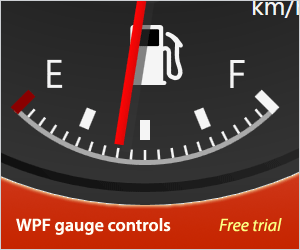Source
blogs.msdn.com, posted 2010-07-01
Added By
![]() BillHenn
on 2010-07-11
BillHenn
on 2010-07-11
Vitals
0score
- 8779 total views
Summary
Karl talks about how to add and consume sample data in the WPF and Silverlight designer, helping to visualize controls.
Excerpt
"Developers using a visual Designer use sample data to light up their UI at design-time; to cause the Designer to render like it will at run-time. This time saving feature is especially important when designing DataTemplates or adjusting the layout of a DataGrid since the developer will not have to actually run the application to see what it will render like with data. Sample data in Cider and Blend is easy to understand and wire up. Sample data files are XAML files. Each sample data file contains one or more instances of user type's instantiated in XAML. The XAML sample data file and resulting instances of data are connected to the UI using the d:DesignData MarkupExtension. d:DesignData can be applied to a data source declared in XAML like a CollectionViewSource, DomainDataSource or can be assigned to a d:DataContext property."
Full Link
Comments
There aren't any comments yet for this resource. Be the first to add one!
Add a Comment
Please log in to post comments.
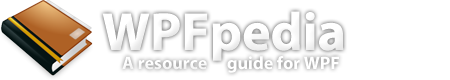
 Tweet About Us
Tweet About Us
 Full RSS Feed
Full RSS Feed
 Submit Link
Submit Link
 Search
Search