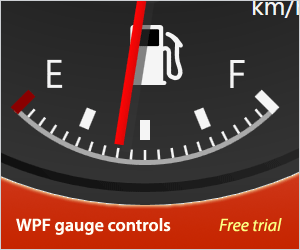Source
www.codeproject.com (The Code Project),
posted 2010-07-04
Added By
![]() BillHenn
on 2010-07-11
BillHenn
on 2010-07-11
Vitals
- 4071 total views
Summary
An article that describes WPF for the beginner and provides some tips for the intermediate developer.
Excerpt
"This article overviews WPF's graphics capabilities, including two-dimensional and three-dimensional shapes, fonts and animations. The writer would like to stress that the level of this article is for beginners. The reason why I am writing this article is because WPF integrates drawing and animation features that were previously available only in special libraries (such as Microsoft GDI+ and DirectX). The graphics system in WPF is designed to your computer graphics hardware to reduce the load on the CPU and in many cases speed up graphics rendering. So taking WPF for what it is, it is actually a remarkable technology that, apparently, can read and assess what your machine's graphics capabilities are via the machine's video interface card. Moreover, WPF graphics uses a resolution-independent measurement in units to make applications more uniform and portable across devices."
Full Link
http://www.codeproject.com/kb/graphics/vector.aspx
About The Code Project
The Code Project is a community of software development and design developers joined together with certain common goals: to learn, to teach and to have fun programming. Developers from all over the world come together to share source code, tutorials and knowledge for free to help their fellow programmers. It is extremely popular and is one of the best places on the web to look for open source implementations of .NET control, components, and techniques. http://www.codeproject.com/
The WPFpedia resource guide has 238 total links to this site.
Comments
There aren't any comments yet for this resource. Be the first to add one!
Add a Comment
Please log in to post comments.
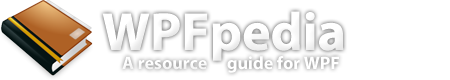
 Tweet About Us
Tweet About Us
 Full RSS Feed
Full RSS Feed
 Submit Link
Submit Link
 Search
Search