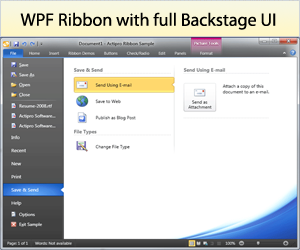Source
www.codeproject.com (The Code Project),
posted 2010-11-11
Added By
![]() BillHenn
on 2010-11-15
BillHenn
on 2010-11-15
Vitals
- 6276 total views
Summary
Show hows to alter DatePicker to use keyboard up/down for cleverer date selection.
Excerpt
"So what does the attached code actually do. Well it is dead simple, it shows you how to modify the standard .NET 4.0 WPF DatePicker control to allow the user to use the keyboard up/down keys to skip days/months/years when the mouse is in the correct portions of the DatePicker text, which is something the standard control does not actually do. It also takes into account any blacked out dates that may currently be applied, and also shows you how to create a custom Calendar style, such that you can place a "Go To Today" button on it."
Full Link
http://www.codeproject.com/kb/wpf/wpfdatepickerex.aspx
About The Code Project
The Code Project is a community of software development and design developers joined together with certain common goals: to learn, to teach and to have fun programming. Developers from all over the world come together to share source code, tutorials and knowledge for free to help their fellow programmers. It is extremely popular and is one of the best places on the web to look for open source implementations of .NET control, components, and techniques. http://www.codeproject.com/
The WPFpedia resource guide has 238 total links to this site.
Comments
There aren't any comments yet for this resource. Be the first to add one!
Add a Comment
Please log in to post comments.
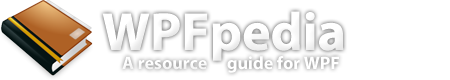
 Tweet About Us
Tweet About Us
 Full RSS Feed
Full RSS Feed
 Submit Link
Submit Link
 Search
Search