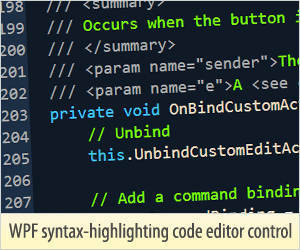Summary
Shows how to implement multi-threaded data binding.
Excerpt
"In my last post, I talked about a solution to overcome the current WPF limitation to enable multi-threaded data binding. But there are one of drawback which I introduced in that solution. In that version of BindingCollection, I just simply marshal the collection changed notification back to UI thread, this sounds innocuous, but sometimes, this is not what we really expect, imagine that I have a bunch of listeners listening to BindingCollection.CollectionChanged events, some of them are free-threaded objects, but some of them would be single-threaded, actually CollectionView is the primary listener to this event. free threaded listeners can run on any threads, they are not bound to UI threads, so we shouldn't force them to run in the UI threads, but single-threaded listeners(DispatcherObjects etc) are actually bound to UI threads, so we should let them running inside UI threads as we previously did, to put it simple, we should treat free-threaded listeners and single-threaded list..."
Full Link
http://shevaspace.blogspot.com/2007/03/databinding-multi-threading-in-wpf-part.html
Comments
There aren't any comments yet for this resource. Be the first to add one!
Add a Comment
Please log in to post comments.
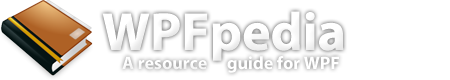
 Tweet About Us
Tweet About Us
 Full RSS Feed
Full RSS Feed
 Submit Link
Submit Link
 Search
Search