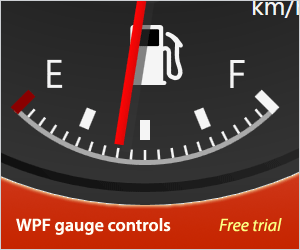Source
bea.stollnitz.com (Bea Stollnitz on Silverlight and WPF), posted 2009-07-11
Added By
![]() Actipro
on 2009-07-11
Actipro
on 2009-07-11
Vitals
- 5542 total views
Summary
Bea talks about support for UI virtualization in Silverlight and WPF.
Excerpt
"Today’s post is motivated by a scenario that’s common in business applications: displaying and interacting with a large data set. We’ll quickly run into performance problems if we use the naïve approach of loading the entire data set into memory and creating UI elements for each data item. Fortunately, there are some things we can do to make sure our applications perform well, even with extremely large data sets. The first approach is called “UI virtualization.” A control that supports UI virtualization is smart enough to create only the UI elements needed to display the data items that are actually visible on screen. The second approach, called “data virtualization,” goes one step further. A control that uses data virtualization doesn’t load all the data items into memory. Instead, it only loads the ones it needs to display. In this post, I will talk about the current level of support for UI virtualization in Silverlight and WPF."
Full Link
http://bea.stollnitz.com/blog/?p=338
About Bea Stollnitz on Silverlight and WPF
Bea an independent software consultant specializing in WPF and Silverlight technologies. She is president and owner of Zag Studio LLC. Before becoming an independent consultant, she worked at Microsoft for over five years, helping to create the Silverlight and WPF application frameworks. Her blog has a lot of helpful tips related to data binding, controls, and styles. http://bea.stollnitz.com/blog
The WPFpedia resource guide has 37 total links to this site.
Comments
There aren't any comments yet for this resource. Be the first to add one!
Add a Comment
Please log in to post comments.
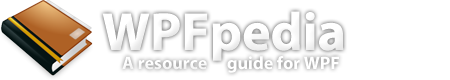
 Tweet About Us
Tweet About Us
 Full RSS Feed
Full RSS Feed
 Submit Link
Submit Link
 Search
Search