Source
blogs.msdn.com (Presentation Source),
posted 2007-10-06
Added By
![]() Actipro
on 2007-10-06
Actipro
on 2007-10-06
Vitals
0score
- 3123 total views
Summary
A discussion on why lines can be anti-aliased when rendered in WPF. Note that WPF 4 adds some features that can fix this issue.
Excerpt
"WPF was designed from the start to be resolution independent. So instead of designing your UI in terms of pixels, you are encouraged to use a physical measuring unit (like inches). When you specify coordinates in WPF, you are actually using "measure units", which are defined to be 1/96th of an inch. This was chosen because 96 DPI monitor settings are very common. When WPF renders to the screen, it takes into account the system DPI, which you can set from the display control panel. Of course, one problem with this is that no one ever sets this correctly. When was the last time you took out a ruler, measured your screen, then divided your resolution by the result? Another reason people don't set the DPI correctly is that Windows doesn't always look good at non-standard DPI settings. This is something we will be improving in the future. Of course, since you have to recalculate the DPI settings everytime you adjust your resolution, it would be..."
Full Link
http://blogs.msdn.com/dwayneneed/archive/2007/10/05/blurry-bitmaps.aspx
About Presentation Source
http://blogs.msdn.com/dwayneneed
The WPFpedia resource guide has 4 total links to this site.
Comments
There aren't any comments yet for this resource. Be the first to add one!
Add a Comment
Please log in to post comments.
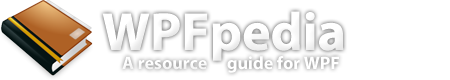
 Tweet About Us
Tweet About Us
 Full RSS Feed
Full RSS Feed
 Submit Link
Submit Link
 Search
Search