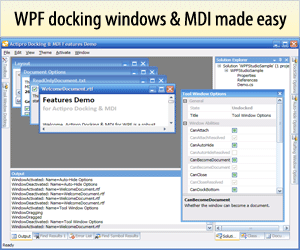Source
www.codeproject.com (The Code Project),
posted 2010-04-23
Added By
![]() BillHenn
on 2010-04-23
BillHenn
on 2010-04-23
Vitals
- 3047 total views
Summary
A simple window-finding tool that shows off some WPF application-writing techniques.
Excerpt
"Window finder is a simple WPF application that shows all the visible top level windows of the current session. It can be very useful to get back access to windows that have gone off screen, e.g. after you have undocked your laptop. While being off screen is not a real problem for top level windows - you can still use the task bar context menu to move them - it can be for popup windows that don't appear in the task bar, especially if the application remembers the position an insists to draw it outside of the visible area even after a restart. With this little tool you can just drag any window back to the visible area. The functionality of this tool is not a big thing, but it nicely shows some WPF techniques in a concise project and how easy it is with WPF to have a simple implementation for simple things, so I decided to publish it here."
Full Link
http://www.codeproject.com/kb/dialog/wpfwindowfinder.aspx
About The Code Project
The Code Project is a community of software development and design developers joined together with certain common goals: to learn, to teach and to have fun programming. Developers from all over the world come together to share source code, tutorials and knowledge for free to help their fellow programmers. It is extremely popular and is one of the best places on the web to look for open source implementations of .NET control, components, and techniques. http://www.codeproject.com/
The WPFpedia resource guide has 238 total links to this site.
Comments
There aren't any comments yet for this resource. Be the first to add one!
Add a Comment
Please log in to post comments.
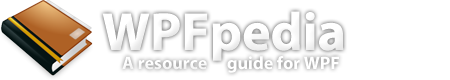
 Tweet About Us
Tweet About Us
 Full RSS Feed
Full RSS Feed
 Submit Link
Submit Link
 Search
Search