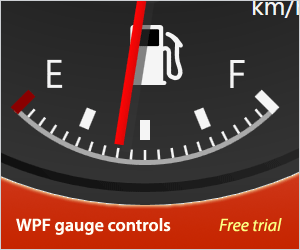Summary
So, while writing custom bitmaps isn't very difficult, getting started is difficult. This article shows you how to write your first bitmap effect for Silverlight and explains how it all works. It is based on the article Custom Bitmap Effects for WPF. The main difference is in how the bitmap shader file is used as a Silverlight resource.
Excerpt
"It is difficult to get started with custom bitmap effects because they involve the use of two languages - a .NET language and HLSL - High Level Shader Language. Not only this but HLSL is a language that applies to a completely different architecture to the one you have been working with. HLSL targets the machines GPU -Graphics Processor Unit - not the CPU. However Silverlight bitmap effects are not implemented by the GPU but by software and in this case the HLSL is being used as a way of describing what is to happen to each pixel."
Full Link
http://www.i-programmer.info/programming/silverlight/891-custom-bitmap-effects-getting-started.html
Votes
Comments
There aren't any comments yet for this resource. Be the first to add one!
Add a Comment
Please log in to post comments.
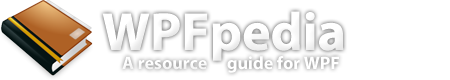
 Tweet About Us
Tweet About Us
 Full RSS Feed
Full RSS Feed
 Submit Link
Submit Link
 Search
Search