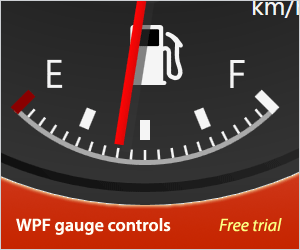What is WPFpedia?
WPFpedia is a free reference guide that specifically targets WPF developers. It is a categorized collection of 922 links to the most useful WPF-related resources across the web, and is growing. The community is encouraged to contribute links and vote for their favorites.
However this isn't just another generic links site. WPFpedia has helpful original content, summaries for resources and their source sites, and a clean, intuitive interface that focuses on content. This is the single best place to go for finding out more information on any WPF topic.
Getting Started
- Use the Search pane on the right to search by tag
- The Resource List below shows recent and popular resources
Resource List
Sort order: Newest | Most-viewed | Most-votes | Upcoming | Random
| Votes | Post Date / Views | Resource |
|---|---|---|
|
0score
|
2007-10-09
3,450 views
|
Data Validation in 3.5 -
Shows how in .NET 3.5, the data binding engine adds the support for business-layer validation by supporting IDataErrorInfo.
blogs.msdn.com
|
|
0score
|
2007-10-09
5,045 views
|
Binding to the file system -
Demonstrates how to bind an ItemsControl to the files in a directory.
joshsmithonwpf.wordpress.com
|
|
0score
|
2007-10-07
10,058 views
|
WPF TreeView Selection -
Shows how to select items within the WPF TreeView control.
www.codeproject.com
|
|
0score
|
2007-10-07
7,316 views
|
|
|
0score
|
2007-10-07
8,344 views
|
A WPF SplitButton -
Shows how to create a themed split-button that can drop down a menu.
www.codeproject.com
|
|
0score
|
2007-10-06
4,789 views
|
XAML CoverFlow Layout (Part III) -
Shows how to make an iTunes like "CoverFlow" layout animation in XAML.
mentas.spaces.live.com
|
|
0score
|
2007-10-06
8,307 views
|
XAML CoverFlow Layout (Part II) -
Shows how to make an iTunes like "CoverFlow" layout animation in XAML.
mentas.spaces.live.com
|
|
0score
|
2007-10-06
6,304 views
|
XAML CoverFlow Layout (Part I) -
Shows how to make an iTunes like "CoverFlow" layout animation in XAML.
mentas.spaces.live.com
|
|
0score
|
2007-10-06
3,127 views
|
Blurry Bitmaps -
A discussion on why lines can be anti-aliased when rendered in WPF. Note that WPF 4 adds some features that can fix this issue.
blogs.msdn.com
|
|
0score
|
2007-10-06
2,678 views
|
Managing Application Resources when W... -
Dr. WPF talks about resources in general, and then specifically how to manage application resource...
drwpf.com
|
| 1...3940414243 44 4546474849...93 | ||
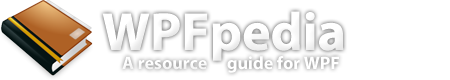
 Tweet About Us
Tweet About Us
 Full RSS Feed
Full RSS Feed
 Submit Link
Submit Link
 Search
Search